computer backup
英
美
[网络] 电脑备份
双语例句
- When the main computer becomes failure, the backup computer will automatically take part in work at once.
备份主计算机在工作主计算机出现故障时,立即接替原机工作,在切换过程中不需人为进行干预。 - We had no computer backup and had to rely on old paper files to reconstruct the records.
我们没有计算机备份,只得靠落后的纸档案重做记录。 - Using super protector and Ghost tools software, Computer processes restoration of data of hard disk or logical partition and backup quickly.
利用超级保镖与Ghost工具软件,进行硬磁盘或逻辑分区数据的恢复以及数据的快速备份。 - The main functions and software structure of database for spacecraft exploding bolt parameters computer detect system are presented, and the software interface of data exchange between detect subsystem with database subsystem is described. Lately the methods of database automatic manage and backup, data browse are discussed.
叙述航天器火工品计算机检测数据库管理系统的主要功能及模块结构、系统数据结构设计、以及其与检测系统数据交换的软件接口.介绍数据库自动管理、数据维护、查询、以及数据库备份的方法。 - Computerized process camera Cluster service Setup could not determine whether this computer is a Backup Domain Controller.
群集服务安装程序无法判定这台计算机是否是备份域控制器。 - Design, develop and debug computer software, accomplish functions of measurement control, data processing, measurement records management, parameter setting and data backup, etc.4.
设计、编制和调试计算机测量软件,实现测量控制、数据处理、测量记录管理、参数设置、数据备份等功能。 - Before cleaning your computer you should backup your data. Also, Download ( on a clean computer is very helpful) the following programs.
在清理计算机前,你需要备份。因此,下载(在一台干净的计算机更好)下列程序。 - The final part of this thesis introduces the whole design of security defense system of this subject on computer network, disaster backup& recovery, access control and management mechanisms.
本文最后从计算机网络、灾难备份、访问控制、管理机制等几个方面介绍了系统的整体安全防护设计。 - In view of the present insecurity factors in computer network, this paper analyzes data disaster recovery technology, puts forward an effective data backup and disaster recovery solution of OA system.
针对目前计算机网络中的不安全因素,研究在电力系统中利用灾难恢复技术,为保证OA系统数据安全可靠而采取的措施,提出OA系统的数据备份及灾难恢复方案。 - Do not select the drives or folders that are listed as exceptions in the topic data to exclude from windows backup sets or full computer backup sets.
不要选择在要从windows备份集或完整计算机备份集中排除的数据主题中作为例外情况列出的驱动器或文件夹。